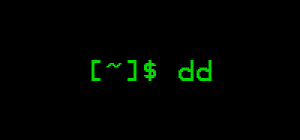RAID metadata supplies information on how big, rectangular, and arranged every hard drive inside a RAID is. RAID metadata also displays each time the most recent data was saved to the drive. RAID metadata is critical for data recovery since it is the primary resource in learning which disk drive has the most current information.
In some cases, when a hard disk, which belonged to a RAID set up, is transferred to a new server and you’re trying to install both Windows and Linux, it claims that the RAID information is still present and must be deleted.
We can resolve this error easily by executing following command in rescue mode:
dd if=/dev/zero of=/dev/sda bs=512 seek=$(( $(blockdev –getsz /dev/sda) – 1024 )) count=1024
Make sure to replace ‘/dev/sda’ with the correct harddisk.
This command simply takes seconds and the installation of the operating system will be smooth after that. You could also zero the total disk out, but this can take hours. Why waste time when you can have the issue resolved in seconds?